
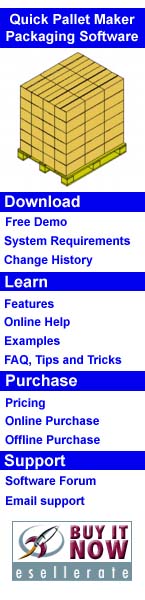
Example #1 - Calculate Case Dimensions for Cereal Box
Cerbatana Cereals, Inc.* has just developed a new cereal box size and wants to calculate the optimal shipping container size to pack 6 cereal cartons. All the dimensions are known.
The following describes how Quick Pallet Maker could help Cerbatana Cereals to find this container.
Input Data
- Package Shape: Rectangular (cereal box) - Select Rectangle from the Pull-Down menu
- Allow only cereal box height vertical to pallet to avoid damages to carton.
- Units: mm - Select mm/Kg from the Tools menu
- Carton Length: 170 mm - type "170"
- Carton Width: 52 mm - type "52"
- Carton Height: 250 mm - type "250"
- Carton (gross) weight: 0.330 kg (330 grams) - type "0.330"
- Case count: 6 - type "6"
- Board Thickness: 125-250# C Flute - Select from the Pull-Down menu and the values will update automatically.
- Construction: RSC - Regular Slotted Container - default case type
- Partitions: none
- Minimum and maximum case dimensions: Use default values
- Shipping Pallet Dimensions: Europallet 1200x1000x145 mm - select Europallet 1200x1000x145 from the Pull-Down menu
- Default values for the rest of the load restrictions.
- Maximum Load Weight: 1500 kg (1.5 Metric Tons), which is approximately the maximum weight a Forklift truck can carry. - Default value
The input window should look something like this:
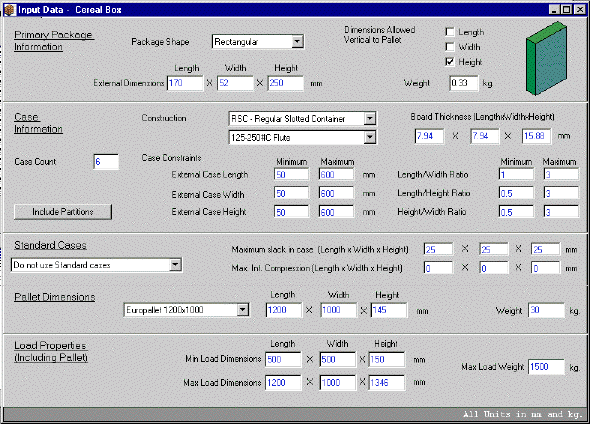
Results
When the user chooses to Recalculate (Tools Menu ~ Recalculate), Quick Pallet Maker will calculate all the possible solutions and deliver the Pallet Configurations that are available. This is reflected in the Pallet Results table that appears.
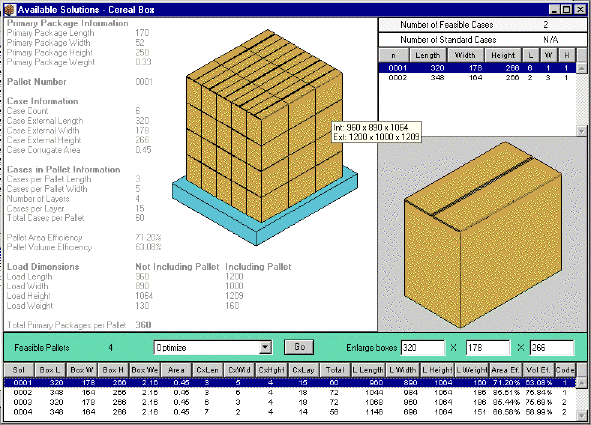
Given that the results do not represent a high efficiency, the user selects the first arrangement and clicks "Optimize". The resulting table will look like the picture below, where a new Pallet (#0006) was created. Note that the Area Efficiency is now much higher, while using the same box dimensions.
Select the Pallet #005 and select Alternate Layers from the Tools menu. The screen should look as below, where two new pallets were created; one with optimized layers and another box with optimized AND alternating layers.
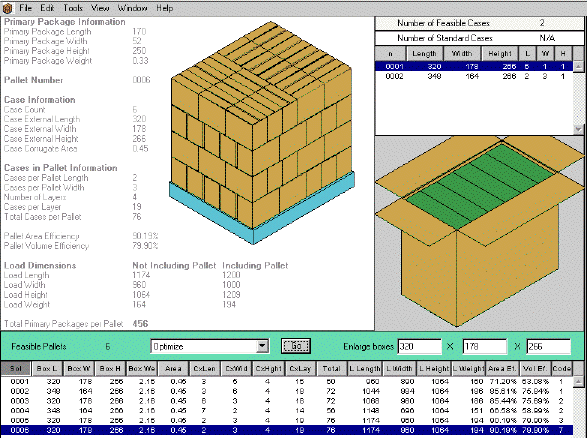
What Quick Pallet Maker did was to flip the rows in the Pallet Arrangement to obtain a mixed pallet that fits more cases (19 vs. 15) per layer than the non-optimized arrangement. The user can later Enlarge the Boxes to add internal slack to protect from manufacturing errors, while using round numbers. The final arrangement will look something like this. An asterisk next to the Pallet number will indicate that the cases have been expanded.
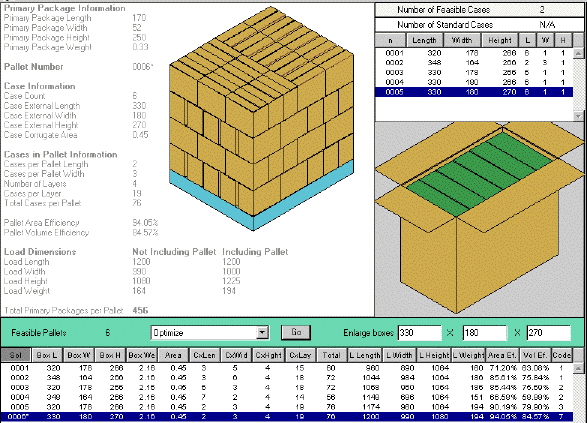
The user can calculate the Minimum Top to Bottom Compression Strength that the boxes must withstand without crumpling. The following window will appear when the user selects the Box Compression option from the Tools menu. In this example, only one pallet is stacked at a time. Needless to say, the compression resistance will increase when more pallets are added. Please note that boxes that are stacked in an interlocked matter (as this example), require a higher compression strength.
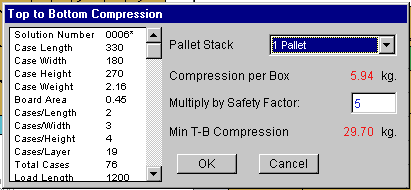
The user can generate a report that will look like this:
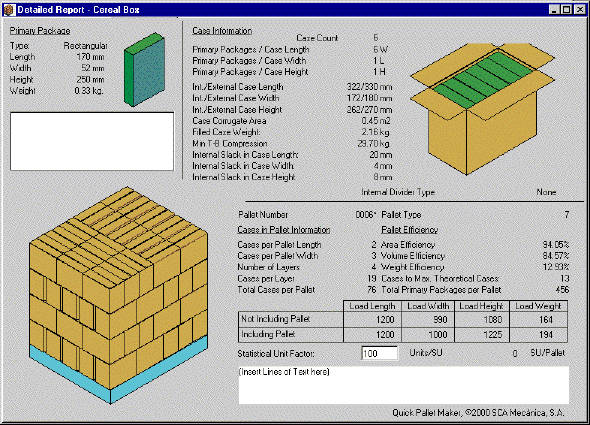
The report is ready for exporting to a graphics file format or for printing.
* Imaginary Name.

|

|
|

|